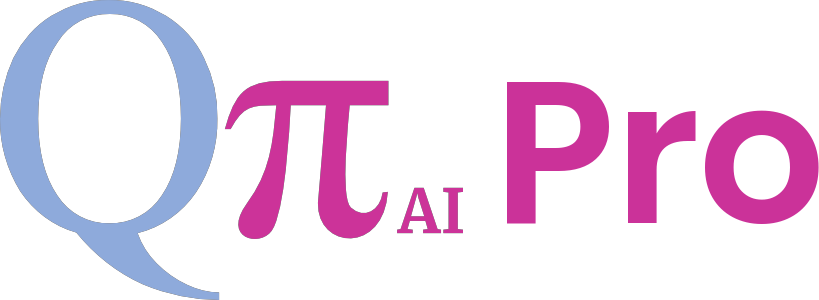Welcome to our Knowledge Base
1.3 QpiAI Pro Platform Initial Steps:
- Open the QpiAI Pro application and enter your Organization ID that was used while creating your organization.
- After hitting NEXT, you will be presented with fields to enter your Email Address and Password that was provided to you by your organization administrator.
- Now click on Login button
- Select the Domain of your project.
- Select the Sub-Domain of your project. Alternatively, you could create new Domains and add new Sub-Domains to existing or newly created Domains by uploading Domain Icon, providing Domain name and its relevant description and then proceed to add relevant Sub-Domains. The Domains and Sub-Domains now selected will help you in choosing the correct Base Models depending on your task. You could also tag and submit Custom Generated models to the Domain and Sub-Domain you are currently using (see: Custom Model Generation).
- After Selecting the Domain and Sub-Domain, arrive at a dashboard looking like this: